
Audio player
Voice dictaphone - MP3, AMR and WAV audio
formats
Phone calls recorder - MP3, AMR and
WAV formats
|
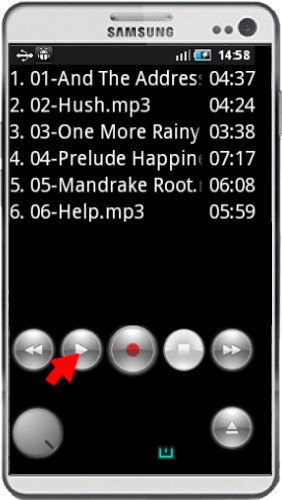
|
Choose folder and all it's subfolders
for playback
|

|
Change the view of playlist by
sorting the files
by name, duration, size,
extension of the file
|
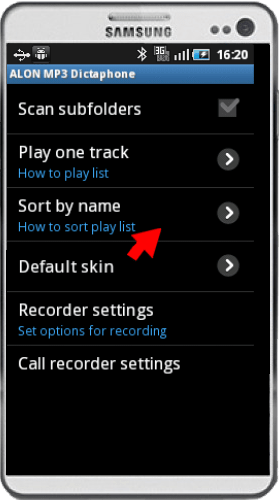
|
Select the playing mode: playlist, play
list loop, one track, one track loop, random
|
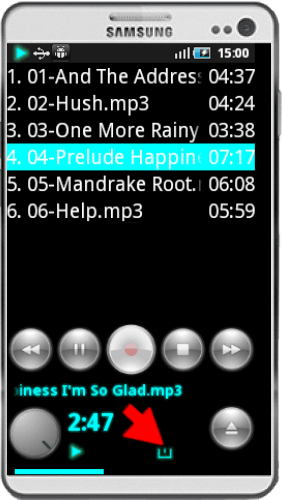
|
Voice dictaphone supports MP3, AMR and WAV
formats.
Turn your smartphone into
advanced digital dictaphone
and record
lectures, conversations, interviews and then send the records to your PC.
|
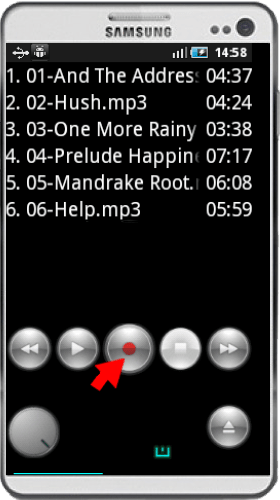
|
Select the folder to save your records
|
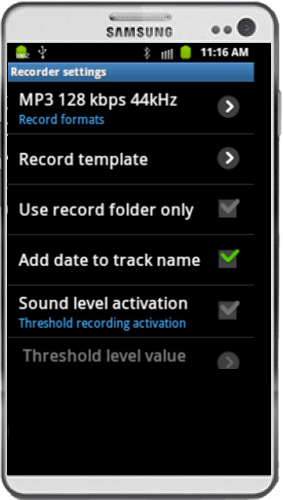
|
Select the the level of sounds which will be considered as “silence” to activate the Dictaphone
|
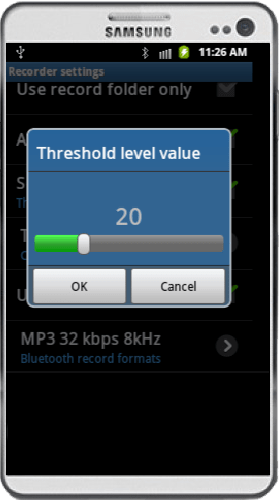
|
Filter silence during recording.
Select the appropriate level of sounds to be considered as "silence"
|

|
Append the record to the end of the track
|
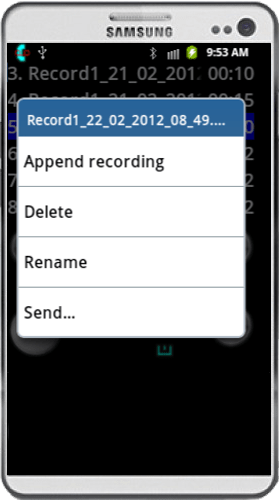
|
Record via Bluetooth using your headset
|
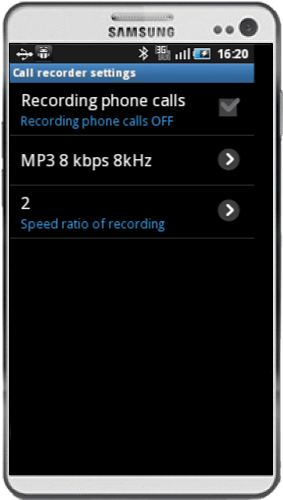
|
Phone Calls Recorder supports MP3, AMR and WAV formats
|
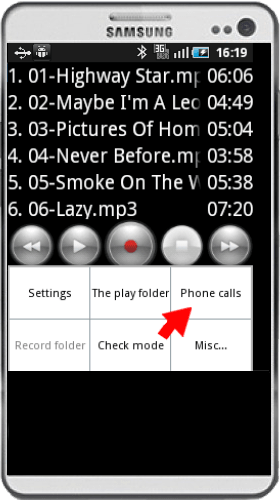
|
ALON MP3 Dictaphone (Android)
Overview
The application consists of three components:
- Audio player.
- Voice dictaphone - MP3 dictaphone which supports AMR and WAV audio formats also. Turn your smartphone into advanced digital dictaphone and start to record lectures, conversations, interviews and then send the records to your PC.
- Phone calls recorder records phone calls in MP3, AMR and WAV formats. It saves lots of memory space by keeping your records in MP3 - the most popular audio format.
Supported devices
Samsung Galaxy S III, Galaxy S II, Galaxy Note II, Galaxy Note, Galaxy Ace, HTC One, HTC Desire, HTC Sensation, Google Nexus, Sony Xperia,
